Connect with Us!
BPS App

Family Communications
Not receiving district/site text messages, emails, and/or other communications? Try these steps!
If needed, please complete this support form and we will be in touch!

Social Media

Community Resources
For Families
What do I need as a parent/guardian as far as apps/websites go?
App/Website | Use | Links & Support |
|---|
Bixby Public Schools App - MUST HAVE!

ONE-STOP shop for ALL things BPS.
District updates, events, meal menus, school news.
Set your push notifications!
PowerSchool

View student attendance information for all grade levels.
View detailed, on-going grades for students in grade levels 4-6.
Final grades ONLY will be posted in PowerSchool for students in grade levels PK-3 and 7-12.
Accessible via web browser OR app.
Google Classroom: Grades PK-6 ONLY

Grade levels PK-6 Learning Management System.
View classes, teacher communications, assignments, and announcements
*Accessible via web browser OR app.
Must log in with your students @bixbyk12.org BPS account to access.
Canvas: Grades 7-12 ONLY
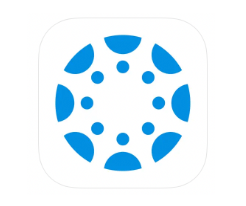
Grade levels 7-12 Learning Management System.
View classes, teacher communications, assignments, and detailed grades for students in grade levels 7-12.
*Accessible via web browser OR app.
Ride360 Riders ONLY

Bus routes, GPS tracking, alerts and notifications.
*Route information accessible via web browser OR app. Notifications and GPS features require the app.
SportsYou

Communications APP for ALL sports and extracurriculars for secondary students.
Coaches and sponsors will provide join codes for students and families.
How Will You Hear From Us?
The majority of our day to day communications are delivered via SMS text and/or push notification via the BPS App. Longer communications will be sent via email. Phone calls are used rarely and for significant events and emergencies ONLY.
District Communications | School Site Communications | Classroom Communications |
|---|---|---|
Transportation:
|
Attendance:
|
|
Contacts to Save
Email Communications | Phone Call Communications | SMS Text Communications |
|---|---|---|
918-366-2200 | 98900 |
Peach Jar Electronic Flyers
We are saving trees! BPS no longer allows the distribution of paper flyers.
Electronic flyer delivery via Peachjar will go directly to guardian emails listed in PowerSchool. Families can access notification settings by logging into their Peachjar account. Want to unsubscribe? Click the “unsubscribe” button at the bottom of any Peachjar email.
FAQ & Troubleshooting
The majority of our day to day communications are delivered via SMS text and push notification via the BPS App. Longer communications will be sent via email. Phone calls are used rarely for significant events and emergencies.
Question | Answer |
|---|---|
Does BPS use Remind/Remind101? | In an effort to reduce the number of platforms necessary for families, Remind/Remind101 is no longer in use in the BPS district. Beginning in the 22-23 school year, all school-sponsored classes, activities, and communications will come directly to you via text, email, Canvas or the BPS App. |
Why am I not receiving emails? | To verify information, or make a change, contact your school site secretary. Complete a support request if needed, we are here to help! |
Why am I not receiving text messages? | It could be an issue on our end or with your cell service provider. Try these steps first. Complete a support request if needed, we are here to help! |
Why don’t I have my child’s class in the app? (PK-6) | Complete a support request if needed, we are here to help! |

